Introduction
Recording a podcast is simple: you'll need a microphone, PC or tablet, and audio editing software. Plug your microphone into your computer (or tablet) and record your episode. Once you're done editing it, export the MP3 and upload it to a podcast hosting provider. Your podcast host will help you distribute your podcast to Apple Podcasts, Spotify, and other listening apps.
Read our guide below, or watch our video tutorial.
All the steps:
Choose a topic for your podcast – what will your show be about?
Pick your podcast format – will you do interviews, solo monologues, co-host discussions, or narrative fiction?
Podcast recording equipment – get a great podcasting mic starting at $60.
Choose your audio editing software – use audio editing software to record and edit your episodes.
Publish your podcast – upload your audio to your podcast hosting provider.
Submit to Apple Podcasts and Spotify – submit your podcast's RSS feed URL to appear in their directory.
Promote your podcast – to get more listeners, use search engines, social media, and word of mouth.
Earn money from your podcast – monetize your show through ads, sponsorships, and memberships.
We also have a section for frequently asked questions at the bottom.
How to come up with good podcast topic ideas
The key to starting a successful podcast is to choose a topic that meets these criteria:
A subject that listeners are actively searching for. For example: "Fiction podcasts about the zombie apocalypse."
A topic that you're genuinely interested in and curious about: this way, you'll be more motivated to research and prepare for each episode. You'll also enjoy podcasting more.
You can create a podcast on almost any topic, depending on your interests and goals. For example, if you have a hobby that you're passionate about, such as long-distance running or reviewing romance novels, you could create a podcast that focuses on that topic. This can be a great way to share your knowledge and experiences with others and engage with a community of like-minded individuals.
Alternatively, you could base your podcast on a business topic related to your career. For example, if you work in marketing, you might create a podcast focusing on helping small businesses succeed. Or, if you're a public speaker who frequently speaks at tech conferences, you might create a podcast about public speaking and how to succeed in the tech industry.
Another option is to think about terms people might be searching for when looking for a podcast to listen to. You can use a tool like AnswerThePublic to find podcast topics people are searching for.
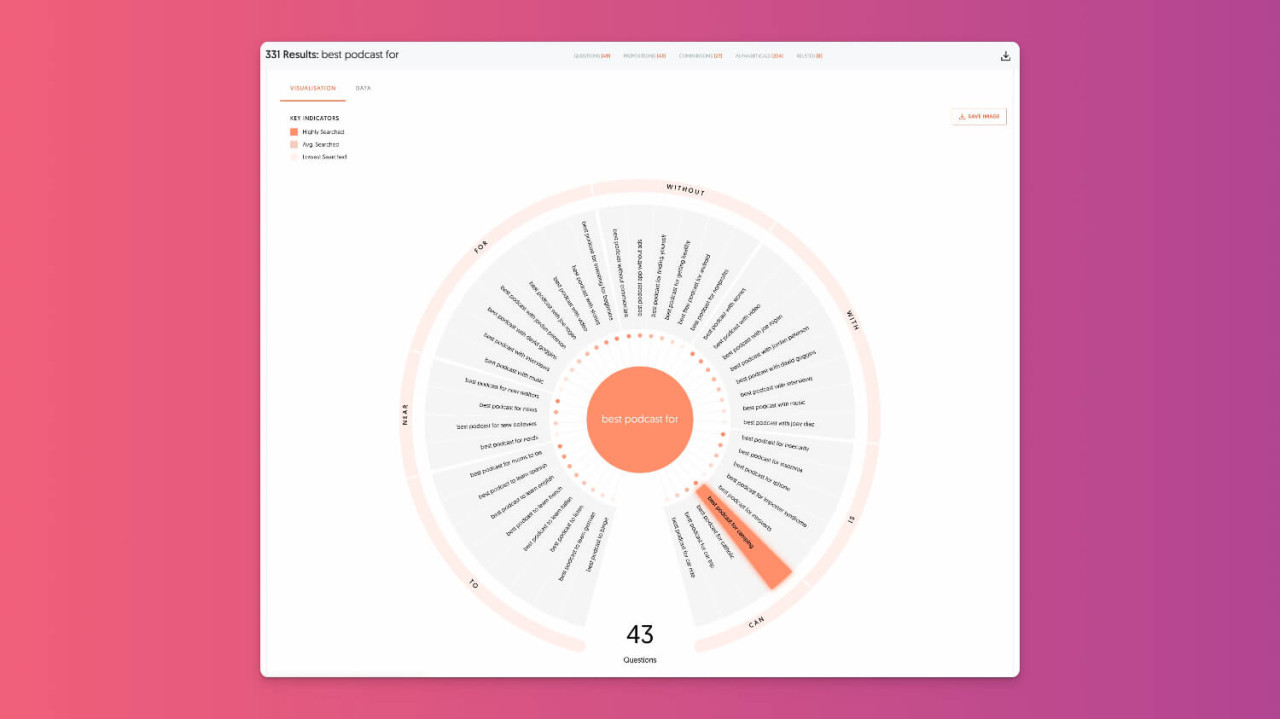
Here are some podcast topic ideas I found:
"Best podcast for camping"
"Best podcast for anxiety"
"Best podcast for expecting fathers"
"Best podcast for new college students"
"Best podcast for future lawyers"
By targeting the topics people are already searching for, you'll increase the likelihood of creating a podcast people want to listen to.
As a new podcaster, you can make your content more interesting, compelling, surprising, and engaging than the competition.
On Transistor, we have a backstage pass to see which podcast topics perform well. Here are a few niches we've seen grow fast:
Spanish language podcasts: any genre (crime, tech, news) that you see doing well on the English charts could/should have a Spanish equivalent. Lots of opportunities here.
Podcasts for software developers: likely because of our background in tech, we have many of these shows on our platform. They almost always perform better than the average.
Shows by regional female influencers are doing well. We're seeing women who have built a social following in Indonesia, the Netherlands, Brazil, Australia, Mexico, and Japan launch podcasts and quickly climb the charts.
"Public challenge" podcasts: one of my favorite case studies is Aisha Zaza's "Mindset Mile" podcast. She challenged her listeners to "walk or run a mile daily for 30 days."
Your last step is to give your podcast a good name related to your topic.
Pick a format for your podcast
Deciding on a format will help you plan the structure and flow of your episodes. Some of the most common podcast formats are:
Solo shows: These podcasts are hosted by a single person and usually involve the host sharing their thoughts, experiences, or expertise on a particular topic. Example: Bootstrapped Digest by Ashley Baxter.
Interview shows: These are podcasts that feature interviews with guests who are experts or have exciting stories to share. Example: Ditching Hourly by Jonathan Stark.
Narrative shows: These are podcasts that tell a story, often using a combination of narration, interviews, and sound effects. These are often fiction but can also be documentary-style.
Panel shows: These podcasts feature a group discussing a particular topic or current events.
News and current events shows: These podcasts cover news and current events, often focusing on a specific topic or angle.
Comedy shows: Comedy podcasts like WTF by Marc Maron, Joe Rogan, and Conan O'Brien attract massive audiences. Comedy podcasts can feature stand-ups, sketches, and interviews with comedians.
True crime shows are podcasts that explore real-life crimes and mysteries, often focusing on true crime stories.
It's worth noting that these are just a few examples, and many other types of podcasts are out there. The best format for your podcast will depend on your goals, interests, and audience.
What equipment do you need for a podcast?
To start podcasting, you'll only need a USB microphone, a pop filter, headphones, and a computer (or tablet).
More advanced users may want an XLR microphone, audio interface, mixer, and microphone stand.
Beginner podcast equipment
Many beginners start with the Blue Yeti microphone, but we don't recommend it. It's a condenser microphone that picks up a lot of room noises (especially any bumps you make while recording).
Here are some better beginner microphones:
Samson Technologies Q2U ($60 USD) – this dynamic microphone can be plugged into your computer via USB, or you can use an XLR cable.
Audio-Technica ATR2100x-USB ($99 USD) – this is the newer version of the much-loved ATR2100 mic. It has both USB and XLR inputs.
Audio-Technica ATR2005-USB ($79 USD) – another dynamic microphone with USB and XLR inputs. It's a great option if the Samson Q2U is sold out.
Intermediate podcast equipment
If you're looking for a high-quality microphone to plug directly into your computer with USB, we recommend the Shure MV7 ($249 USD). Inspired by their SM7B, Shure created the MV7 specifically for podcasters. It's a pro-level dynamic mic, but (unlike the SM7B) has both USB and XLR outputs.
Expert podcast equipment
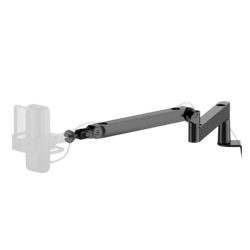
Elgato Wave LP
Low-profile boom arm
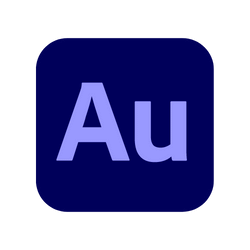
Adobe Audition
Recording software for PC or Mac

Logic Pro
Recording software for Mac
Broadcast professionals generally choose the Shure SM7B or the Heil PR 40:
Shure SM7B ($399 USD) – consistently ranked as one of the best podcast microphones by professionals. You'll also need a USB interface for this mic.
Heil PR 40 ($399 USD) – another classic microphone for voiceover work, also highly rated. (An additional USB interface/preamp is also required).
Best podcasting preamps and USB audio interfaces
If you're using an XLR microphone, you'll need to connect it to your computer via a USB interface. Most of these have two (or more) inputs, which will allow you to record multiple microphones at the same time.
Focusrite Scarlett 2i2 ($160 USD) – used by thousands of podcasters, the Scarlett is a popular USB interface.
BEHRINGER UMC202HD ($99 USD) – I've been using this little preamp + USB interface for the past year and really like it. It's the most affordable USB interface I've found and is comparable in quality to the Scarlett (below).
DBX 286S Preamplifier ($219 USD) – Matt Giovanisci swears by this preamp. Matt says: "I don’t need a lot of soundproofing in my room with the DBX. It has a very effective gate that cuts the room noise out." We recommend setting the DBX input gain at 50–55 and output gain at 0–5db. You'll still need an audio interface with the DBX 286s. It's a pre-amp, not an interface. You can’t connect it to your computer without something like the Scarlett.
How to record and edit your podcast
Now that your microphone is plugged into your computer, you'll use audio editing software to record and edit your podcast episodes.
Personally, if I'm recording a solo podcast, I'll use Descript. If I'm recording a podcast with a co-host or a guest, I'll record with Riverside.
Best remote recording software for podcasts
For recording remote guests, Zoom has a built-in recording feature.
There are also dedicated web-based recording tools, which will automatically record both sides of the conversation:
Best podcasting editing software
Descript (Web, Mac, PC) – a unique way to record and edit your podcast. Descript automatically transcribes your spoken word and allows you to edit audio by editing the text transcription.
Garageband (Free, Mac) – If you have a Mac, this is the easiest way to start recording and editing your podcast.
Soundtrap (Web) – this free tool gives you a multi-track editing interface, free music, and many other audio editing features.
Audacity (Free, PC, Windows, Mac, Linux) – Audacity is a good free choice for recording and editing podcasts. Emily Prokop has a good video tutorial on using Audacity.
ScreenFlow ($99 USD, Mac) is technically video editing software, but I've been using it lately for quick podcast editing projects. It works well for recording audio as well.
How to distribute your podcast to listeners
Once you've created your audio, it's time to upload it to a hosting provider and generate your podcast feed. Every podcast needs:
A webserver to host MP3 files,
A way to create new episodes, add show notes,
A way to publish new episodes and update the podcast's RSS feed,
And a way to generate a valid RSS feed.
This is where a podcast hosting company comes in.
Best podcast hosting and analytics platform
You will need a place to host your podcast. Some popular hosting platforms include Transistor, SoundCloud, and Anchor. You'll upload your episode MP3 files to your hosting provider; they'll generate an RSS feed for you and help you submit your podcast to the various listening apps (Apple Podcasts, Spotify, YouTube, etc.). Additionally, they'll provide you with download stats for each episode you publish.
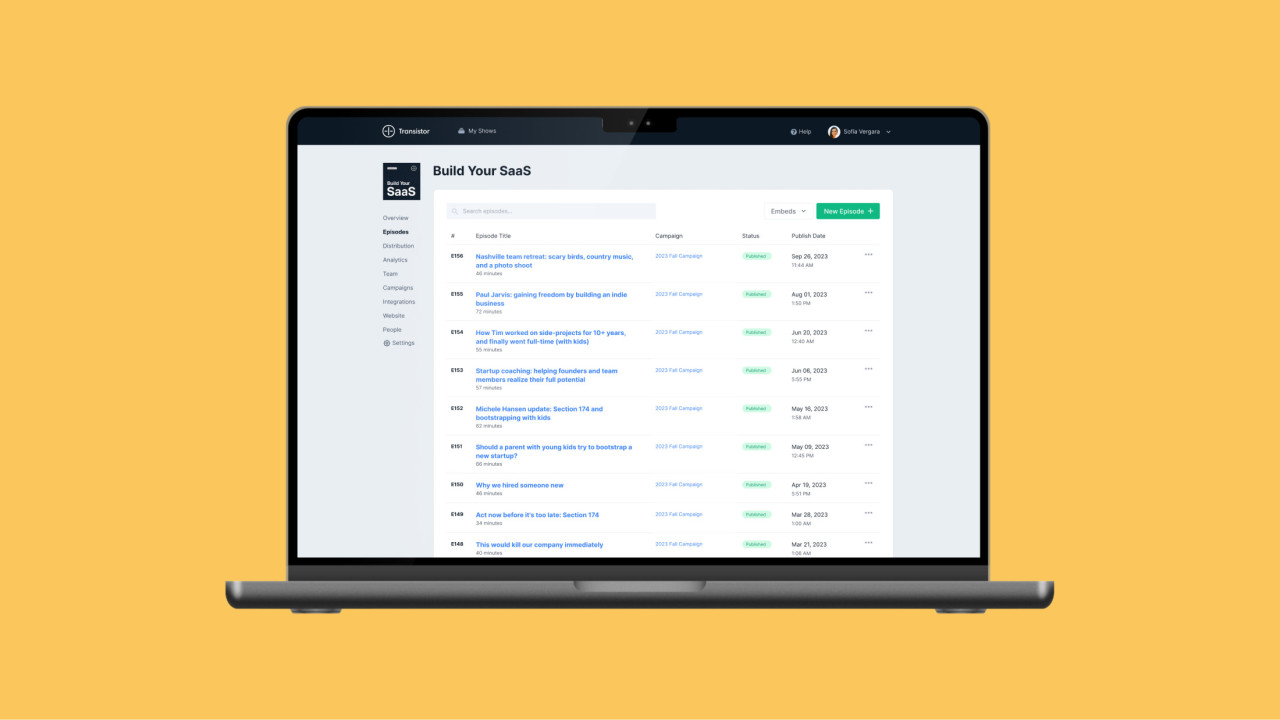
Transistor – we started Transistor for creators who want to host multiple podcasts in one place, get better customer support, create private podcasts, generate a podcast website, run their dynamic ad campaigns, and view detailed analytics.
Anchor (free) – if you're starting a hobby podcast, Anchor is a simple way to get started.
Soundcloud (free) – is another popular place for folks seeking a free hosting solution.
Submit your podcast on Apple Podcasts, Spotify, YouTube
Your hosting provider should give you a valid RSS feed for your podcast.
Now, you can submit that RSS feed to different podcast players (like Apple Podcasts, Spotify, and YouTube Music) so listeners can easily find your show and play your audio.
Podcast distribution works like this:
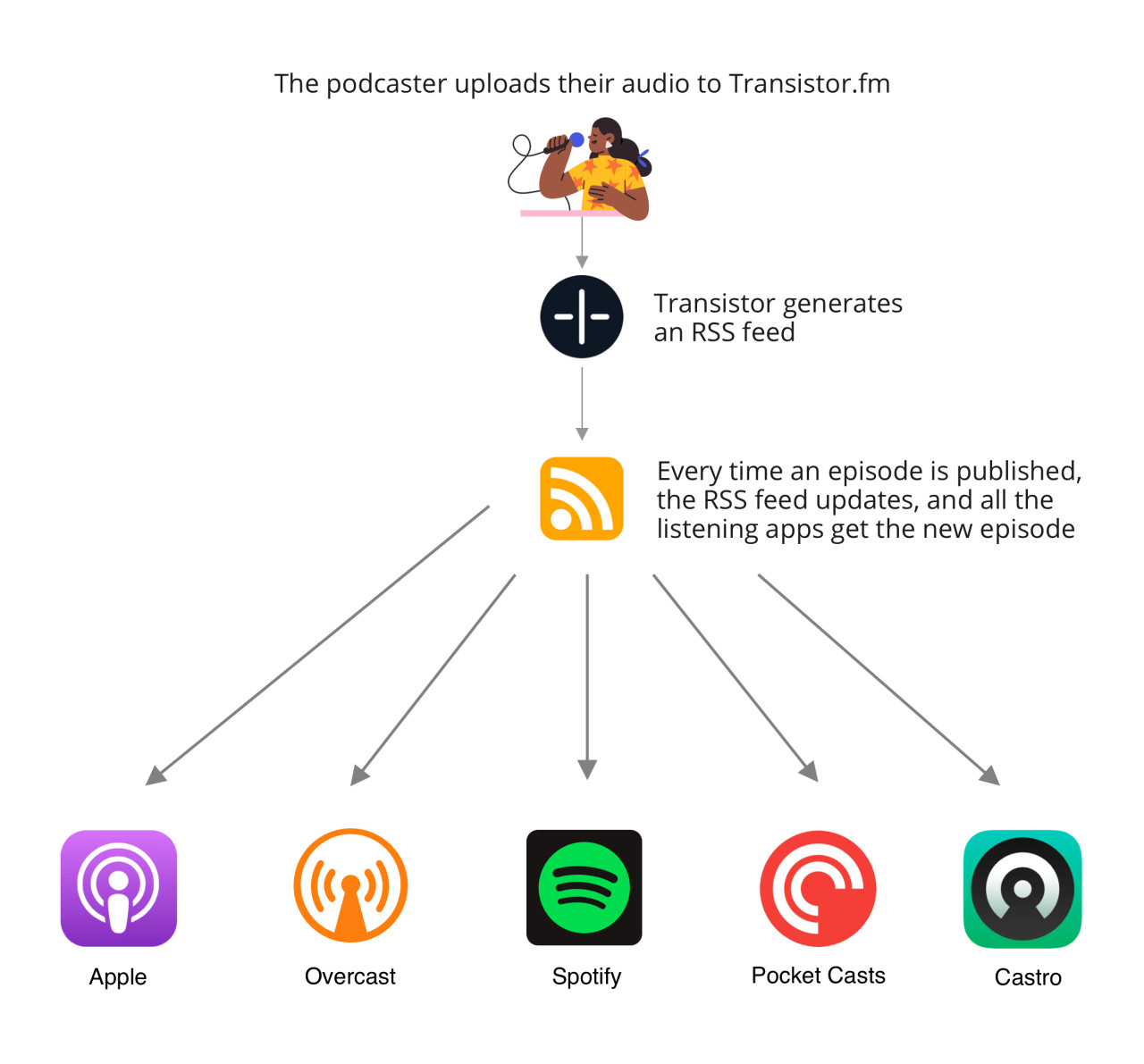
For more information on how distribution works, read this guide.
Most popular podcast-listening apps
According to our data, these are the most popular podcast-listening apps; you'll want to submit your RSS feed to each:
Apple Podcasts – nearly every podcast directory (Podchaser, Overcast, Pocket Casts, Castro, Listen Notes) uses Apple’s directory as its “master copy.” If your show is on Apple Podcasts, it will automatically appear on most other directories.
Spotify – Spotify has quickly become a major player in the podcast space. Note: they re-host your audio files and show notes on their server.
Pocket Casts – Pocket Casts is a popular player with a version for iOS, Android, and the web.
YouTube – many people consume podcasts on YouTube, even if they're not watching the video! Getting your podcast on YouTube requires additional steps.
YouTube Music – Google shut down Google Podcasts in 2024. YouTube Music replaced it.
Apps like Overcast and Castbox use Apple's podcast directory, so if you submit first to Apple, you'll eventually show up there too. You'll also want to submit your podcast to the Podcast Index (Transistor does this for you).
How to promote your podcast
Once you've submitted your podcast to Apple Podcasts, Spotify, etc., it's time to promote it.
According to Edison Research (2019), here are the top three ways listeners find podcasts:
Searching the Internet (73%)
Social media posts (67%)
Recommendations from Friends/Family (66%)
To succeed with podcast promotion, you'll want to target those channels!
Best ways to market your podcast
Marketing a podcast is a big topic, but here are some quick tips:
Build anticipation before you launch – one big opportunity many folks miss is building up anticipation before they launch. Create a "coming soon" web page for your show, and get folks to sign up for a waiting list. Send out teasers and samples, and create momentum for your official launch day.
Use keywords to your advantage – when folks look for the best podcasts about farming, they search "best farming podcasts." If your podcast is called "The Farming Podcast," you're more likely to get found than calling your show "Steve Smith – the modern agrarian."
Start an email newsletter – we've seen customers who have sent emails to their list about and episode and increased podcast downloads by 3x.
Cross-promote on similar podcasts – find influential shows with a similar audience to you, reach out, and ask if they're interested in some cross-promotion. Sometimes, this means doing an episode exchange (you post one of their sample episodes in your feed, and they do the same for you).
Engage in communities where your audience hangs out – don't spam, but building up a reputation in Facebook Groups, forums, comments, and threads is a good strategy. Then, when appropriate, link out to specific shows (but only if they're related to the current topic of conversation!).
Create a video teaser – create a video teaser for your latest episode using Headliner, and post it on Twitter, Facebook, LinkedIn, and YouTube. (Here's a good example).
Use direct mail – send your fans stickers, postcards, or a letter the old-fashioned way. Trust me; it's one good way to get people talking about your podcast!
Go to events – spread the word in person. Go to tradeshows, conferences, and meetups that relate to your audience. People will ask you, "So, what do you do?" That's a great time to tell folks about your show.
How to monetize your podcast
There are several ways you can earn money from a podcast, including:
Listener supported: Platforms like Patreon allow your listeners to support you monthly. Their website describes it best: "Fans pay you a subscription amount of their choice in exchange for exclusive content."
Podcast ads: One of the most common ways to monetize a podcast is through advertising. You can sell ad spots in your episodes to companies interested in reaching your listeners. Currently, podcast ads sell for around $20 per 1,000 downloads. Therefore, if your podcast averages 20,000 downloads per episode, you could charge $400 for a 60-second preroll or midroll ad.
Membership: Some podcasts will create a membership site for devoted listeners. You can use tools like Podia, Memberful, or PodFan. These sites allow you to charge a monthly or yearly subscription.
Premium content: You can offer additional content, such as bonus episodes or exclusive access to your show, to listeners willing to pay a fee. Some podcasters will create a separate private podcast feed for this.
Merchandise: Selling merchandise, such as t-shirts or stickers, can be a good way to generate additional income from your podcast.
Consulting or coaching: If your podcast covers a topic that you are an expert in, you may be able to offer consulting or coaching services to your listeners.
It's worth noting that earning money from a podcast can be challenging, and it may take some time before you can generate significant income from your show.
Frequently Asked Questions
Here are some answers to common questions about starting a podcast.
There are three great low-cost microphones you can use when starting a podcast. We recommend the Samson Q2U: it's a great-sounding podcast microphone. It has a USB output for easy connection to a computer, and it also has an XLR output for use with an audio interface. The Audio-Technica ATR2100x-USB is another good option (and has both USB and XLR outputs). If you have a bit more money, we recommend the Shure MV7. It's a pro-level dynamic mic with both USB and XLR outputs.
You should base your podcast on a topic you're interested in and curious about! It could be a hobby you're passionate about (long-distance running, reviewing romance novels) or a business topic related to your career (marketing a main street business, public speaking at tech conferences). You can also think of terms people might be searching for, like 'best podcast for anxiety' or 'best podcast for camping'.
If you already have a PC or tablet, the only equipment you'll need is a USB microphone. The Samson Q2U is a good choice, and only costs $60. Recording and editing software can be free (GarageBand or Audacity). And podcast hosting, like Transistor, is affordable on a monthly basis. It's possible to start a podcast for under $100.
Every podcast should be submitted to Apple Podcasts' directory. Unlike other platforms (like Spotify, and Google Podcasts) Apple still requires you to submit your podcast feed manually. If you use a hosting platform like Transistor, they'll generate the RSS feed you'll need to submit to Apple Podcast Connect.
Podcasts can make money through advertising, but typically advertisers are looking for shows with more than 2,000 downloads/listens per episode. A better approach we've seen is to get listeners to support you on Patreon. You can also get them to contribute through PayPal or Buy Me a Coffee. The most effective supporter perk we've seen is a 'listener shout out,' where you mention your supports at the end of your episode, and in your show notes.
The most important step is to make sure you have a trailer episode published in your podcast feed, and to make sure you've submitted your podcast to Spotify, Apple Podcasts, Google Podcasts, Amazon Music, Player FM, and Podcast Index.
A podcast hosting provider like Transistor will help you submit to all the listening apps.
To grow your podcast to thousands of downloads you'll need to understand what your audience wants and create content that engages them better than your competition. Also make sure you use distribution channels like Twitter, YouTube, Instagram, and email newsletters.







