Network website builder
Organize multiple podcasts into a network and create a beautiful website that features all your shows in one place.
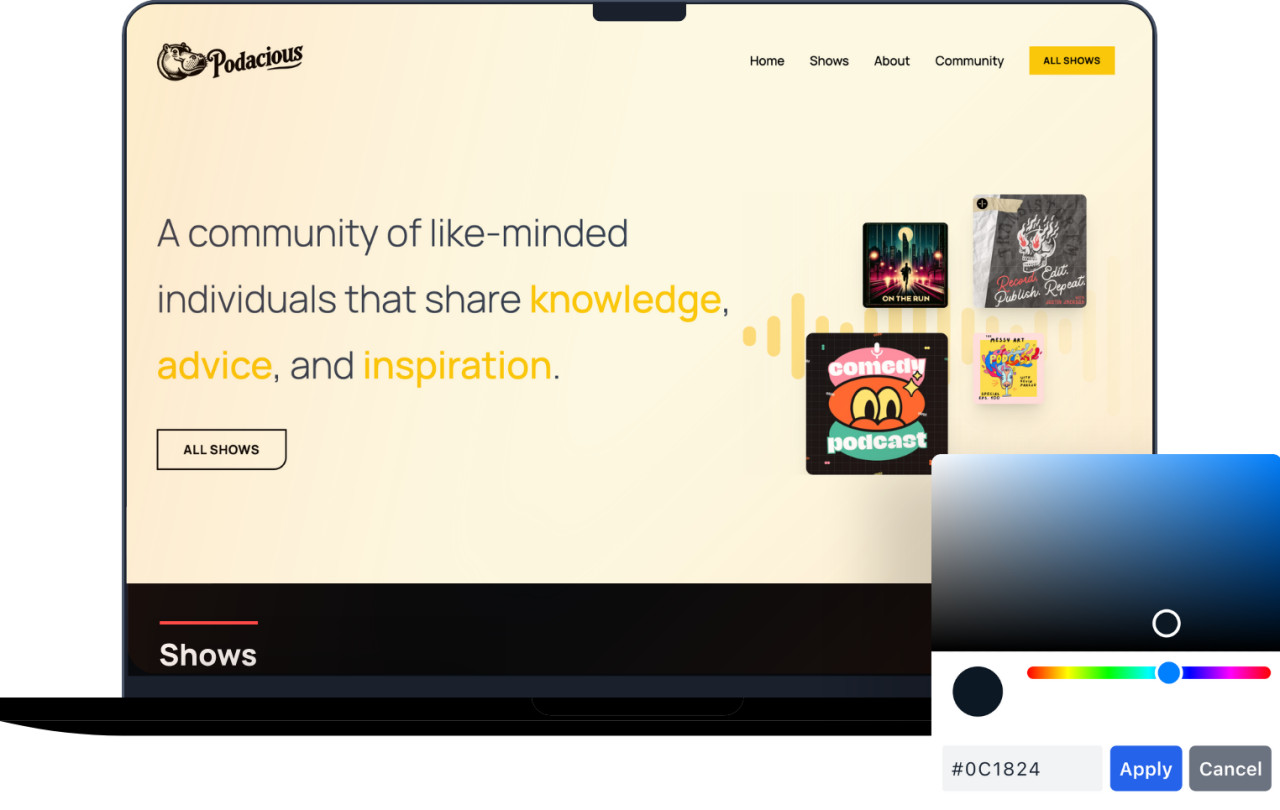
Your network website comes with a clean, professional design right out of the box, featuring a dynamic hero section that highlights your shows and an organized layout that makes it easy for visitors to discover your content.
Network Dashboard
Easily manage multiple shows from a dedicated network view in your Transistor account.
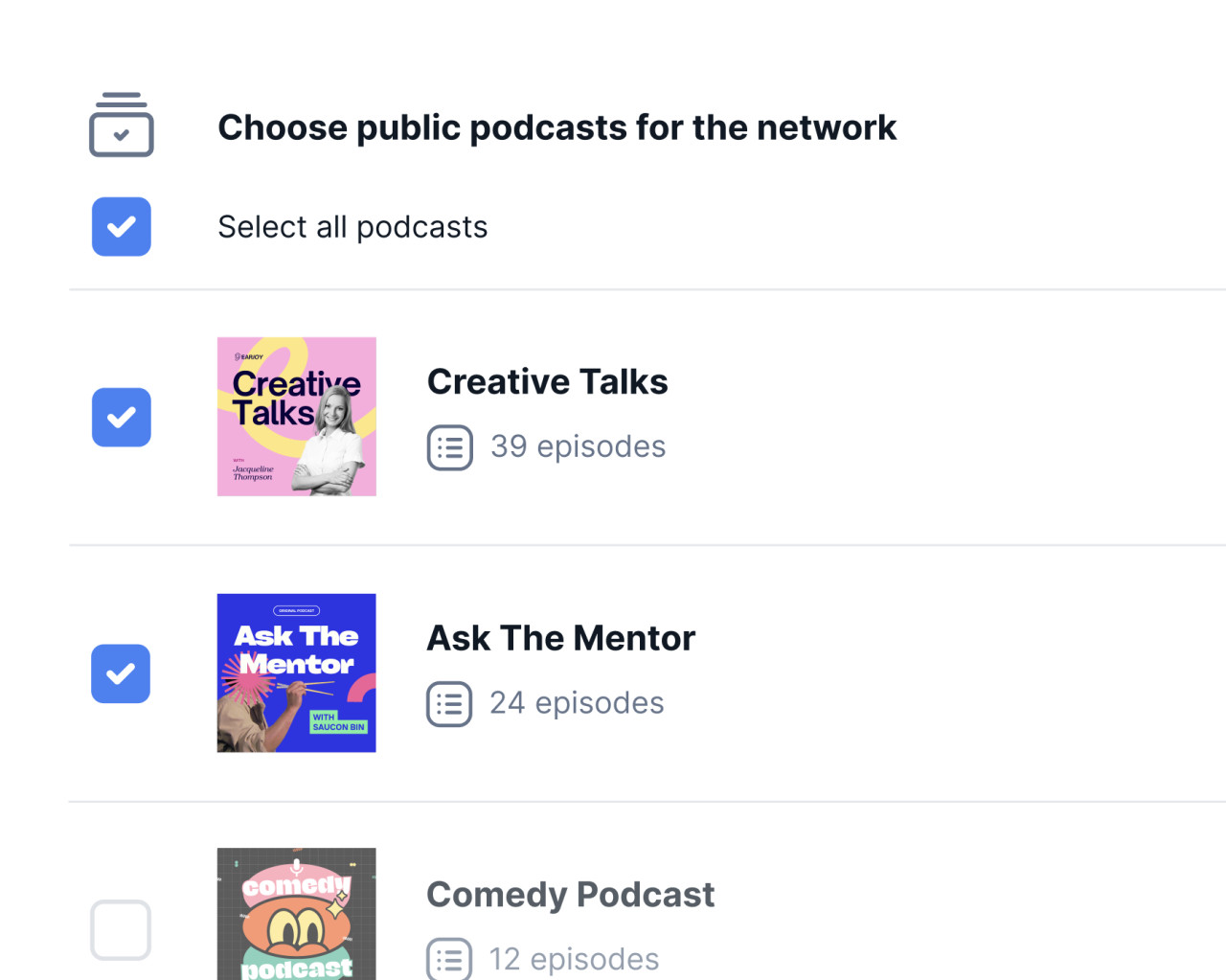
Automatic Show Directory
Your website automatically creates show pages and keeps them updated
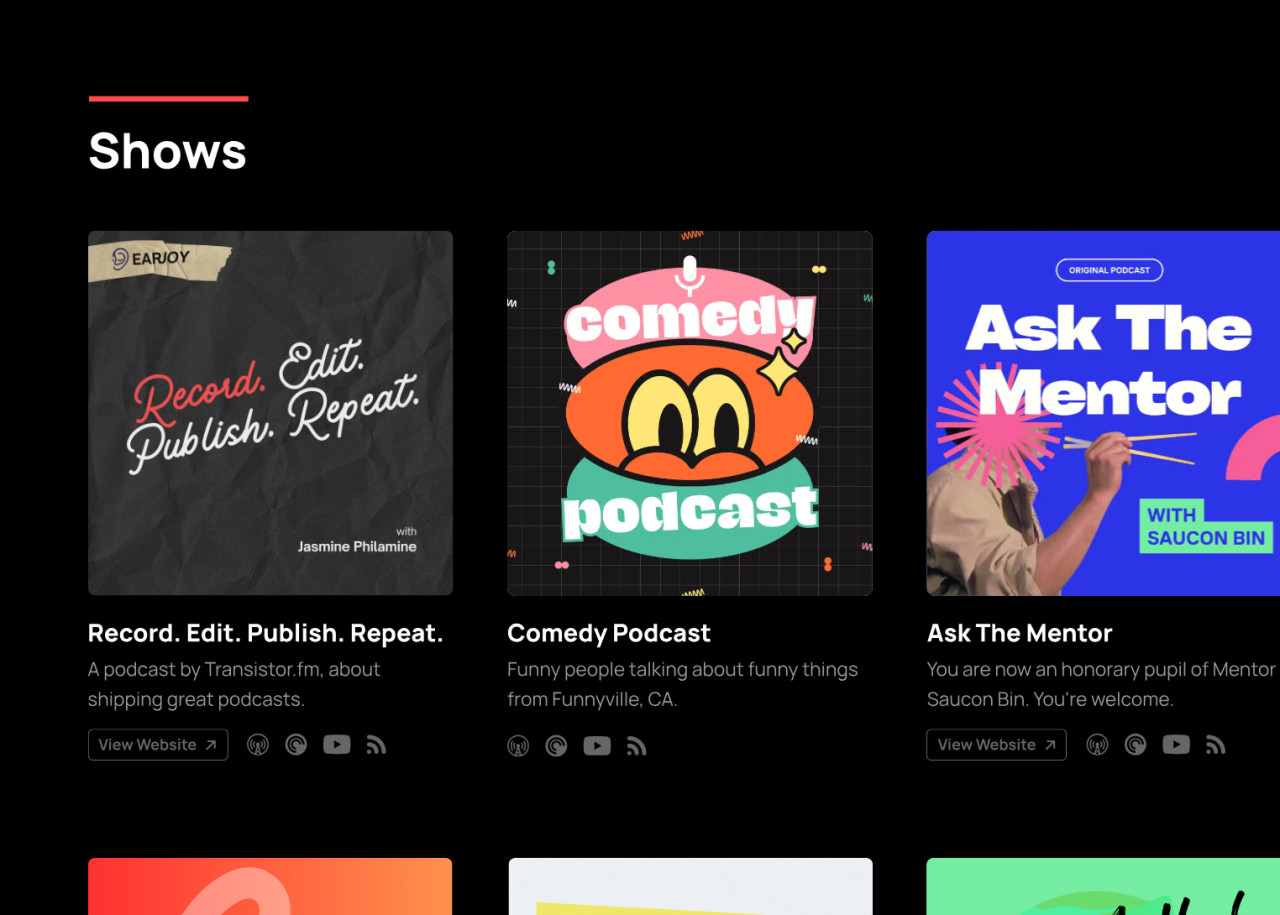
Everything you need
Within minutes, get set up with a beautiful website that showcases your networks' podcasts, latest episodes, and hosts.
How to use Podcast Networks on Transistor
Go to the new "Network" option in your Transistor dashboard
Select the shows you want to include in your network
Set up your network website using either a transistor.fm subdomain or your own custom domain
Customize your site's appearance and content to match your brand
If you have any questions about setting up your podcast network, our support team is here to help at support.transistor.fm.
From the channel
Here's how to create a website for your Podcast Network on Transistor.
