How to create a podcast RSS feed
What is an RSS feed and how do you get one?
Transistor Team
Every podcast needs a valid RSS feed. You'll submit your RSS feed to Apple Podcasts, Spotify, and other podcast directories. To create an RSS feed, most people use a podcast hosting provider (like Transistor), which automatically updates your feed when you upload a new episode.
What's an RSS feed, and why do I need it to make a podcast?
RSS originally stood for "Rich Site Summary," however, it's now more popularly known as "Really Simple Syndication."
RSS is the underlying technology that podcasts use for distribution. A podcast RSS feed is a collection of episodes, formatted using a language called XML. When a listener views your podcast in their podcast player, the RSS feed is what contains the information for your podcast's title, cover art, episode titles, episode mp3s, show notes, etc.
You submit your podcast's RSS feed URL to Apple Podcasts and Spotify in order to appear in their directory.
Here's an example RSS feed URL for a podcast:
https://feeds.transistor.fm/build-your-saas
How do I generate an RSS feed for a podcast?
1. Create an account with a podcast hosting company
Most podcasters use a podcast hosting service to generate a valid RSS feed. Using a hosting company, you'll set up your show settings, create episodes, upload your recorded audio, add show notes, and publish your episodes. Every time you make these changes, the hosting company will update your RSS feed.
2. Edit your show settings
The first step is to create a new podcast on your hosting provider and add your show's information.
Everything you add here will be added to your RSS feed and will be used by the various apps and directories to show information about your podcast. You'll need to define:
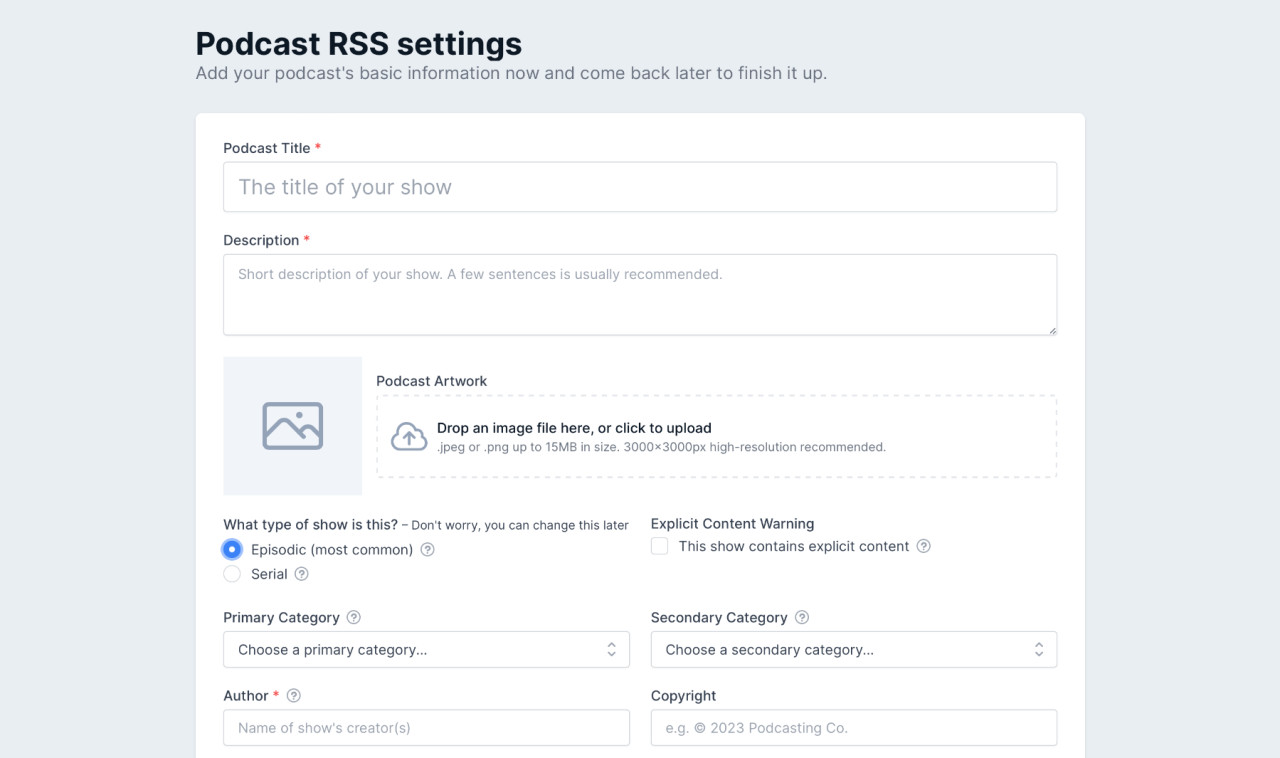
Podcast name (or title): choose a podcast name that is memorable, that describes your show, and isn't already taken.
Podcast description: this should be a brief summary of what your show is about.
Podcast cover art: this is the artwork the podcast listening apps will display in their directory.
Podcast categories: you can choose primary and secondary categories that best fit your podcast's theme.
Podcast language: choose the language that's spoken in your podcast's audio, so that the listening apps can show your podcast to speakers of that language.
Author: this is the name of the person, group, or organization that is creating the podcast. It should answer the question: "who is this podcast by?" Will be shown in podcast players, generally under the show title.
3. Publish at least one episode
You'll need to publish at least one episode of your podcast before you can submit your podcast to Apple Podcasts, Spotify, Google Podcasts, or any of the other directories.
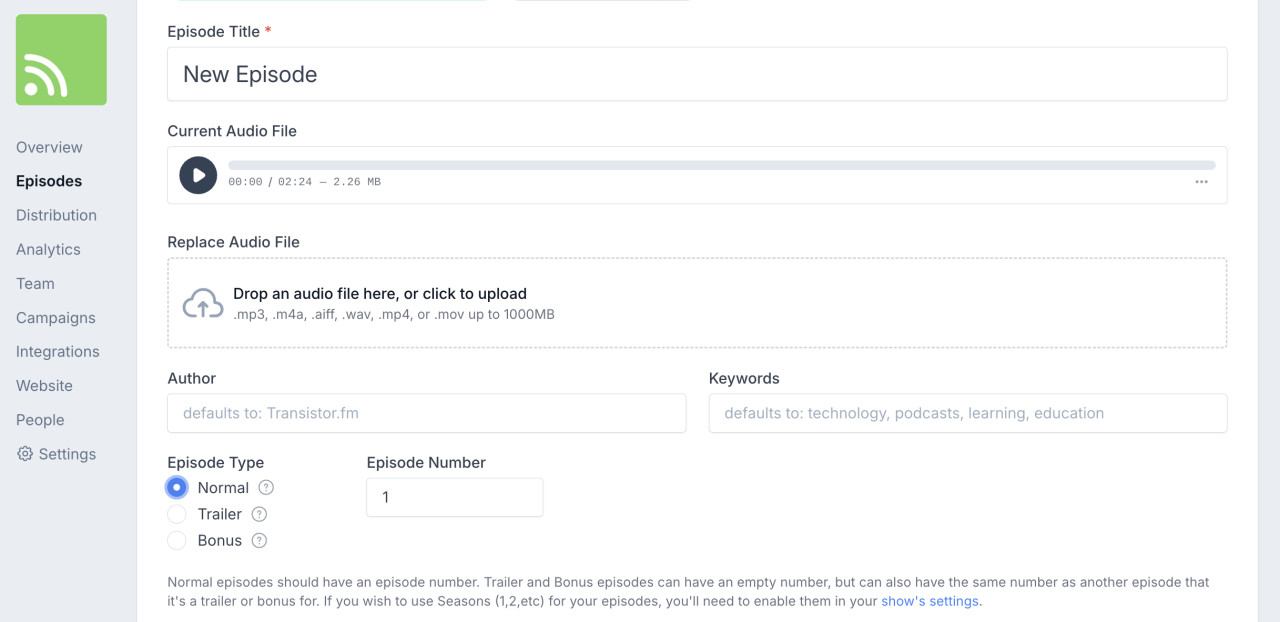
When you publish your episode, your podcast hosting provider will update your RSS feed with this information:
Episode title
Episode description
Episode MP3 enclosure: the link to the audio file you uploaded, so that when people push "play" in a podcast app, it plays your audio file.
4. Submit your podcast to Spotify, Apple, Amazon Music, etc
Once you have a valid RSS feed, you can submit it to podcast directories and players like Spotify, Apple Podcasts, Amazon Music, and Pocket Casts.
In Transistor, you find your RSS feed URL in the "Distribution" section. However, we also provide an easy way to submit your RSS feed to Apple Podcasts, Spotify, and other major podcast players:
5. Keep publishing new episodes
Now, every time you upload a new episode, your hosting provider (Transistor), will update your RSS feed. Apple Podcasts, Spotify, and other players will, in turn, scan your RSS feed, see that there's a new episode, and update their directories.
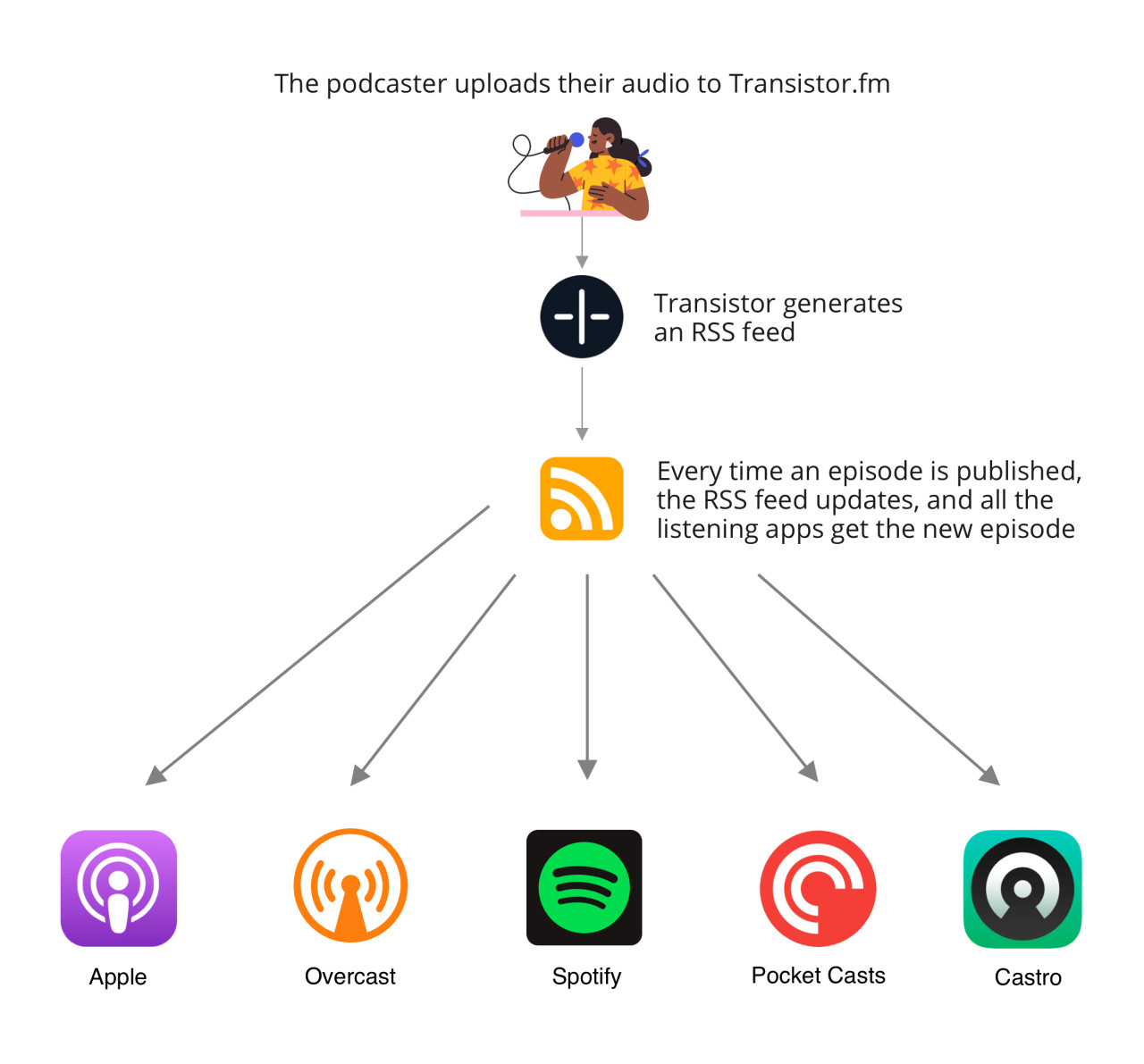
A summary of podcast RSS feed requirements
Your podcast RSS feed must meet these requirements to be accepted by Apple Podcasts, Spotify, and others:
Contain the appropriate XML tags and elements for podcasting, such as <item>, <enclosure>, <title>, <description>, <language>, and <pubDate>.
Contain the Apple Podcasts namespace tags in the feed's XML code to provide additional metadata: <itunes:image>, <itunes:category>, <itunes:explicit>, <itunes:author>, <itunes:title>, <itunes:type>
Contain a valid URL for the podcast's audio files in <enclosure> tags.
Ensuring that the RSS feed is compliant with the RSS 2.0 specification.
Including a unique identifier for each episode in the <guid> tag.
Providing a valid link to the podcast's website in the <link> tag.
Including a description of the podcast in the <description> tag.
To ensure your podcast's RSS feed is valid, you can use a validator like Podbase.
Need more help starting your podcast?
Read our guide: How to start a podcast
