Why your podcast needs a trailer episode

Justin Jackson
Before submitting your podcast to Apple Podcasts, Spotify, etc., you need to have at least one episode published in your feed. We recommend that you publish a trailer episode immediately so you can submit it to all the apps and start building anticipation (and subscribers) for your podcast. You should do this well ahead of your podcast's official launch!
What is a podcast trailer?
A podcast trailer (sometimes called a "teaser") is a short, promotional episode meant to give potential listeners a preview of your show and what they can expect.
Trailer episodes are typically short (30 seconds - 5 minutes long) and often include clips from upcoming episodes. In many listening apps (like Apple Podcasts and Spotify), they are highlighted on your podcast's profile page.
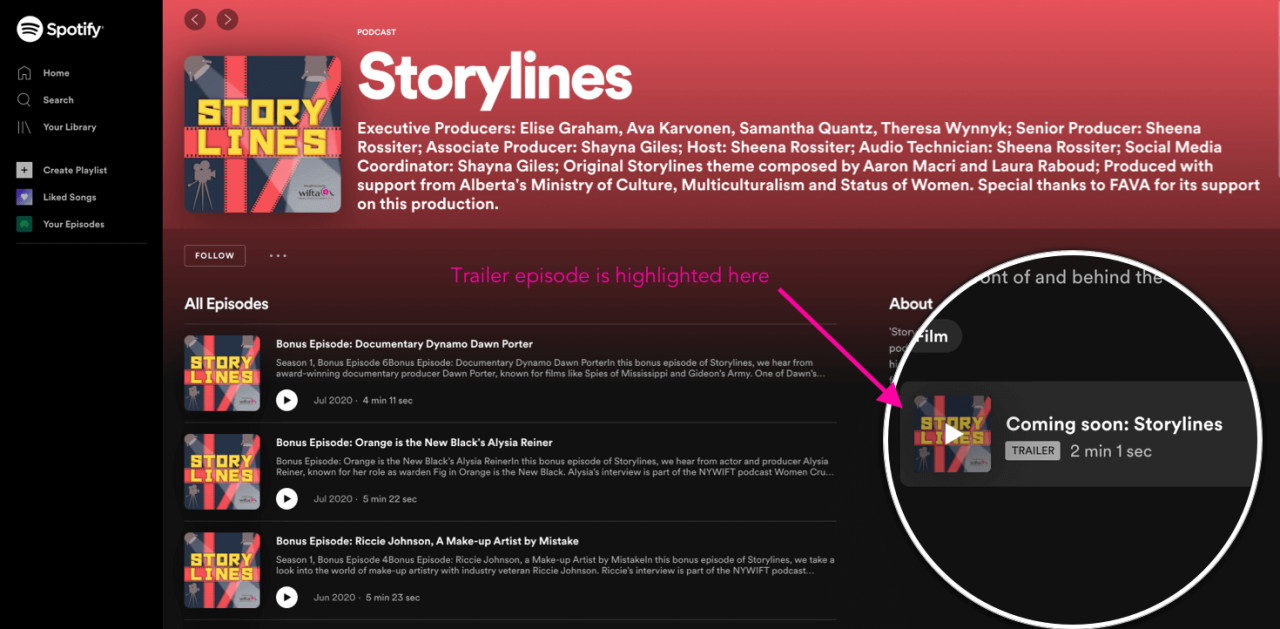
Here's an example of a trailer episode:
What's the purpose of a trailer episode?
A trailer helps hook a listener's interest, allowing them to preview your content without committing to a full 30-40-minute episode. This is a chance to showcase what makes your podcast compelling: why should someone subscribe?
Also, most podcast listening apps feature the trailer episode prominently in their UI with a special CTA. You'll miss the opportunity if you don't have a trailer episode in your feed.
Trailers are also a great promotional tool. They can be easily shared on social media and help you attract a wider audience.
For new podcasts, a trailer can build anticipation and excitement before the launch of the first full episode. It can create buzz and discussion in the target audience.
Why should my trailer episode be the first episode I publish?
Here are three reasons to publish a trailer as early as possible:
You need at least one episode published in your feed. A trailer is a perfect "coming soon" episode.
Sometimes, it takes a while for Apple Podcasts to manually review your podcast submission. If you publish a trailer to your feed right away, you can submit your podcast to Apple well before your first official episode.
Once you've submitted your podcast to Apple, Spotify, etc, you can start building anticipation for your podcast's official launch.
How do I create a podcast trailer?
First, prepare a script for your podcast trailer. Be sure to answer these questions:
What is your podcast about?
Who is it for?
Why should people listen?
Here is a sample script:
Next, record and edit your audio (see software options here). Export the audio as an MP3 file.
Finally, upload your MP3 to your podcast hosting provider. Podcast hosts, like Transistor, allow you to choose "Trailer" as an episode type:
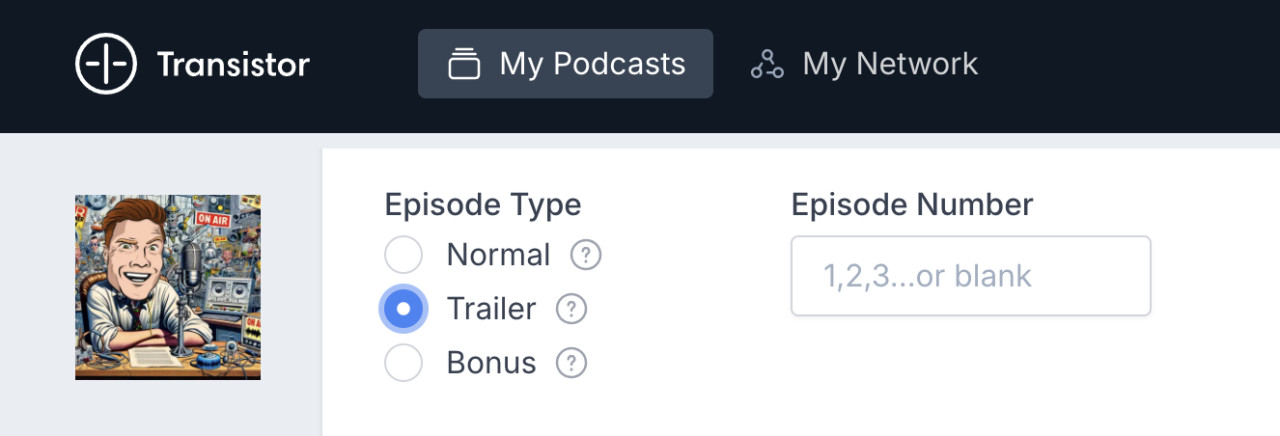
Once your trailer is published, be sure to submit your podcast to the various apps (Spotify, Apple Podcasts) and directories.
Where do podcast trailers show up in the different apps?
The placement and visibility of podcast trailers varies significantly across different podcast platforms.
Apple Podcasts
In Apple Podcasts your trailer episode appears at the bottom of your podcast's main listing, positioned right above the ratings and reviews section. Apple also supports seasonal trailers, meaning you can create different trailer episodes for each season of your podcast.
Spotify
Spotify showcases trailers at the very top of your podcast's profile page, making them one of the first things potential listeners see when they discover your show. This prime real estate placement means your trailer gets maximum visibility and can significantly impact whether someone decides to subscribe.
Pocket Casts
In Pocket Casts, trailer episodes are integrated into your regular episode list but are clearly marked with "trailer" in the episode description. While not as prominently featured as Apple Podcasts or Spotify, the labeling helps listeners identify it as promotional content rather than a regular episode.
Overcast and YouTube Music
Unfortunately, Overcast and YouTube Music don't provide any special treatment for trailer episodes. They appear in your regular episode feed chronologically, just like any other episode, without special highlighting or separate placement.
Pro tip: Backdating trailers
To avoid having your trailer appear as a "new episode" in the middle of your feed (which could confuse existing subscribers), you can backdate trailer episodes to before your first official episode. This way, the trailer appears first chronologically but won't trigger new episode notifications to your current audience.
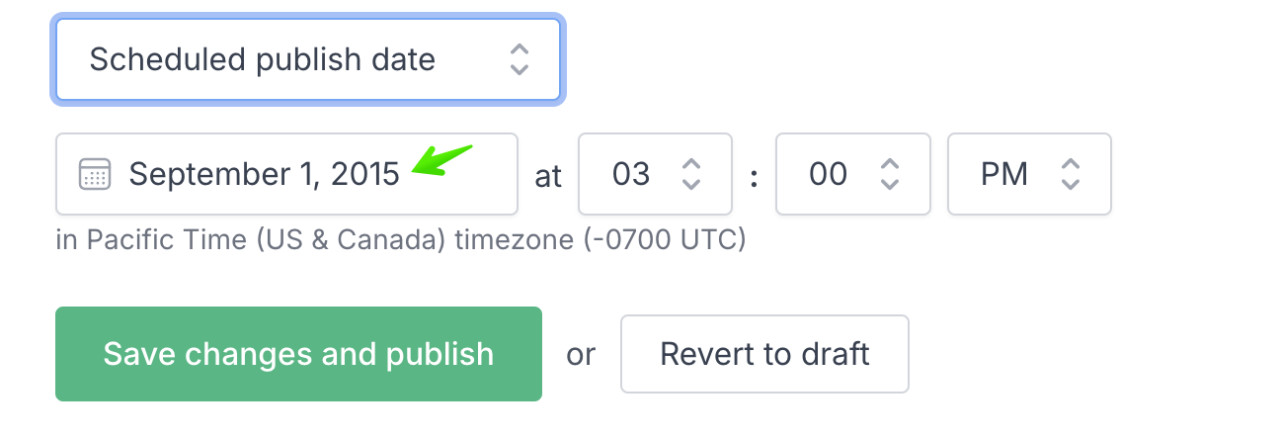
The varying levels of support across platforms means that while trailers are especially valuable for Apple Podcasts and Spotify users, they can still serve as effective promotional tools across all platforms when properly positioned.
Examples of good podcast trailers
Here are some of our favorite podcast trailer episodes you can use as inspiration:
Deep Dive with Ali Abdaal – in his first sentence, Ali encapsulates what listeners can expect from the show.
The Mindset Mile – this trailer makes a compelling promise: "We'll help you build better habits by making small mindset shifts and walking or running a mile a day for 30 days." That simple premise has helped propel her show to the top of Apple and Spotify's podcast charts.
