Create podcast cover art with AI
Generate artwork for Apple Podcasts & Spotify
Transistor Team
I'm not an artist, but I've figured out how to create compelling podcast artwork that "pops" on Apple Podcasts and Spotify. I'm using three free AI tools that make it easy.
A listener's first impression of your podcast comes as they browse hundreds of podcast covers in their listening app. Your cover art should be intriguing enough for them to look at your podcast and think: "This looks like a podcast I should try."
Now, with online tools (many of which are leveraging artificial intelligence), anyone can create an eye-catching podcast cover. Here are three tools you an use to help you do just that.
Canva: Simplified Design Creation
The first tool on our list is Canva, a user-friendly platform for creating designs and graphics. With its free tier, you can design podcast covers by simply typing "podcast" into the search bar, unveiling many templates you can start with.
With Canva, you can easily add artwork and other elements to your template. For instance, if you have a show about a globetrotting grizzly bear, you can search for "grizzly" and be presented with several graphics to incorporate into your design.
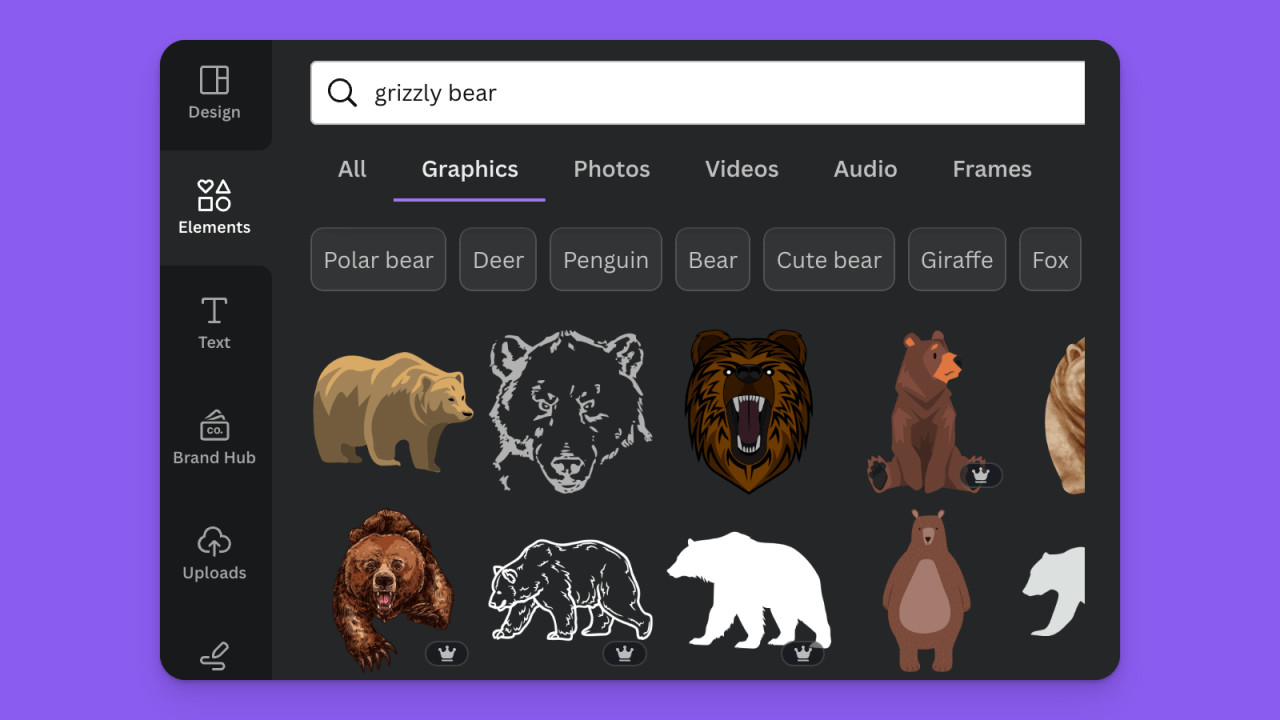
It's all very intuitive; you can drag and drop elements, adjust spaces, and align text to achieve a visually pleasing result.
Once you're satisfied with your design, you can download it as a JPEG, a format widely accepted by most podcast platforms.
Bing's Image Creator: AI-Powered Image Generation
Our second tool is Bing's Image Creator, a unique tool that generates images based on your description with the help of artificial intelligence. For example, if you need an image of a grizzly bear wearing a Hawaiian shirt and playing a ukulele, Bing's Image Creator can generate it for you. However, it's important to note that images generated from this tool should only be used for non-commercial use, so it's best suited for hobby podcasts.
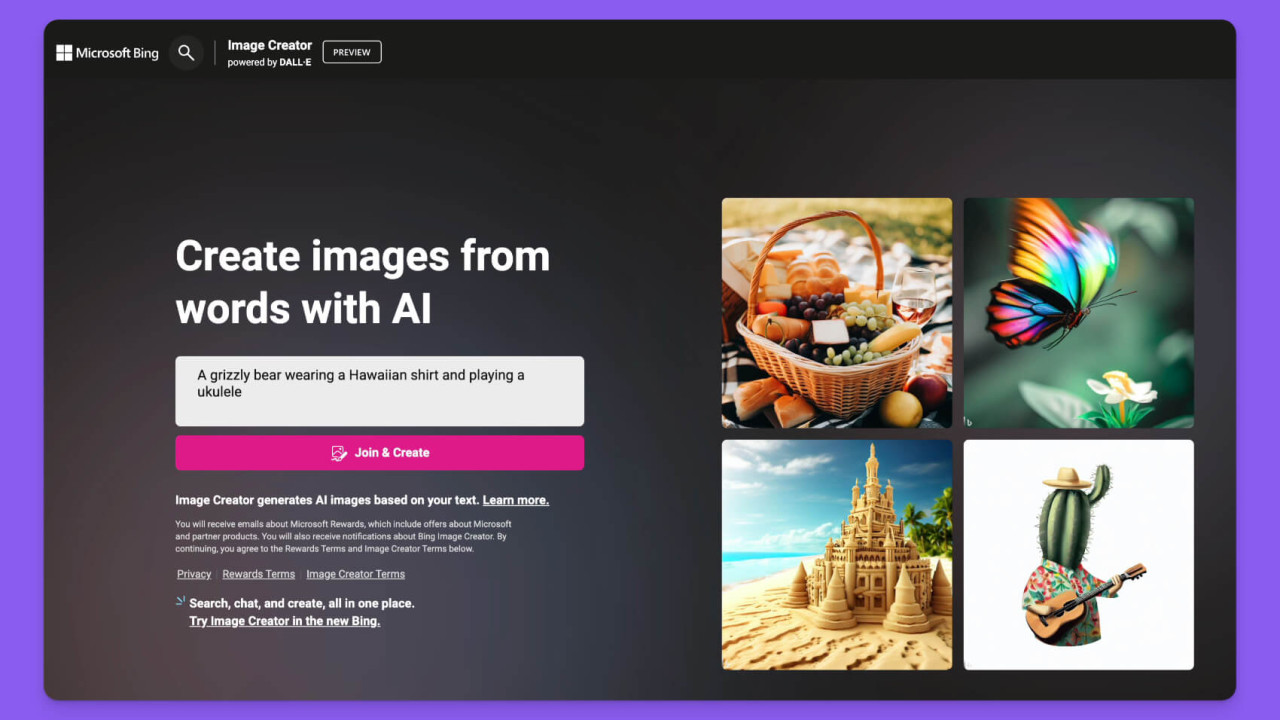
Once you have your AI-created image, you can incorporate it into your Canva design by simply downloading it and dragging it into your template. Canva even offers a utility for removing background colors to make it transparent, helping you to refine your podcast cover art further.
Playground AI: Tailored Artwork with AI
The third tool on our list is Playground AI, another AI-powered tool that takes image generation a step further. It lets you input a description, similar to Bing's Image Creator, and select from various styles, such as "Dream Shaper," to tailor your artwork. You can experiment with different prompts and filters until you find an image that fits your vision.
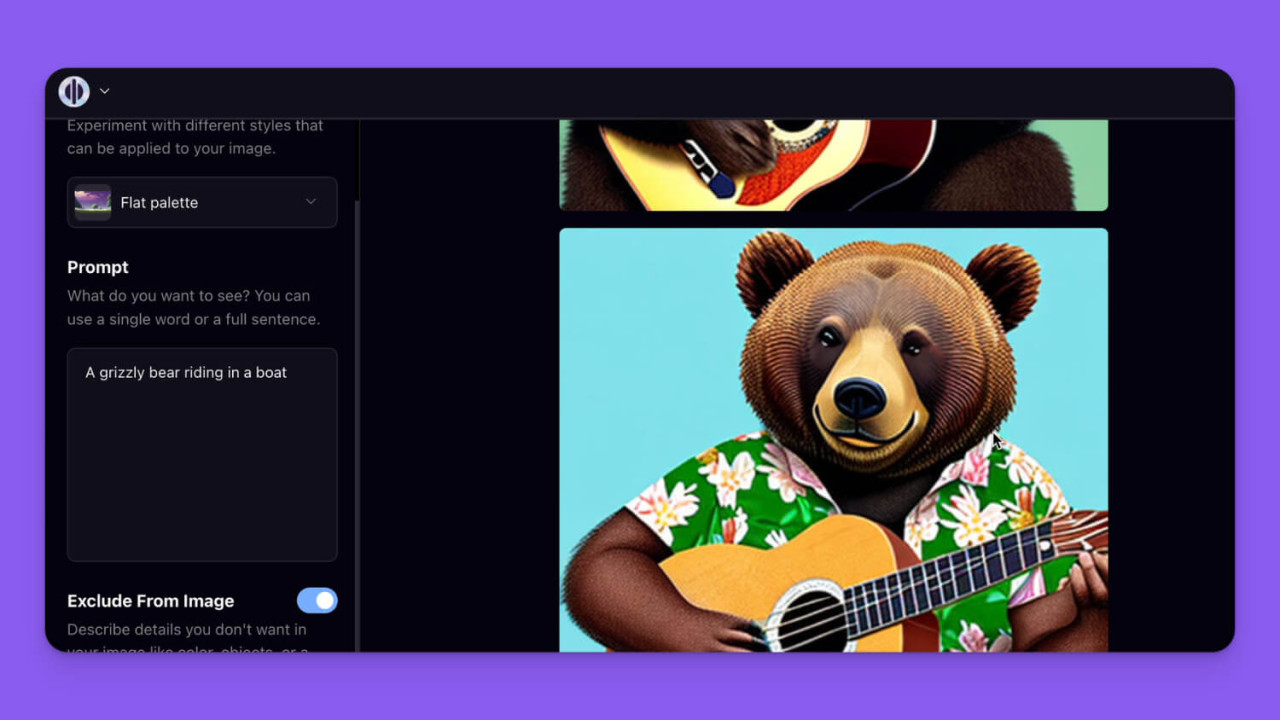
Just like with Bing's images, once you've found the perfect Playground AI-generated image, you can download it and import it into Canva for final touches.
Podcast Cover Art Size for Apple and Spotify
For both Apple Podcasts and Spotify, your artwork should be a minimum of 1400 x 1400 pixels and a maximum of 3000 x 3000 pixels. Saving your image as a JPEG will ensure compatibility with these platforms, and keeping the file size below 500KB will help avoid any potential upload issues.
Compare your podcast artwork to other top podcasts
Transistor has a free tool for comparing your artwork to other podcasts in your category: transistor.fm/preview.
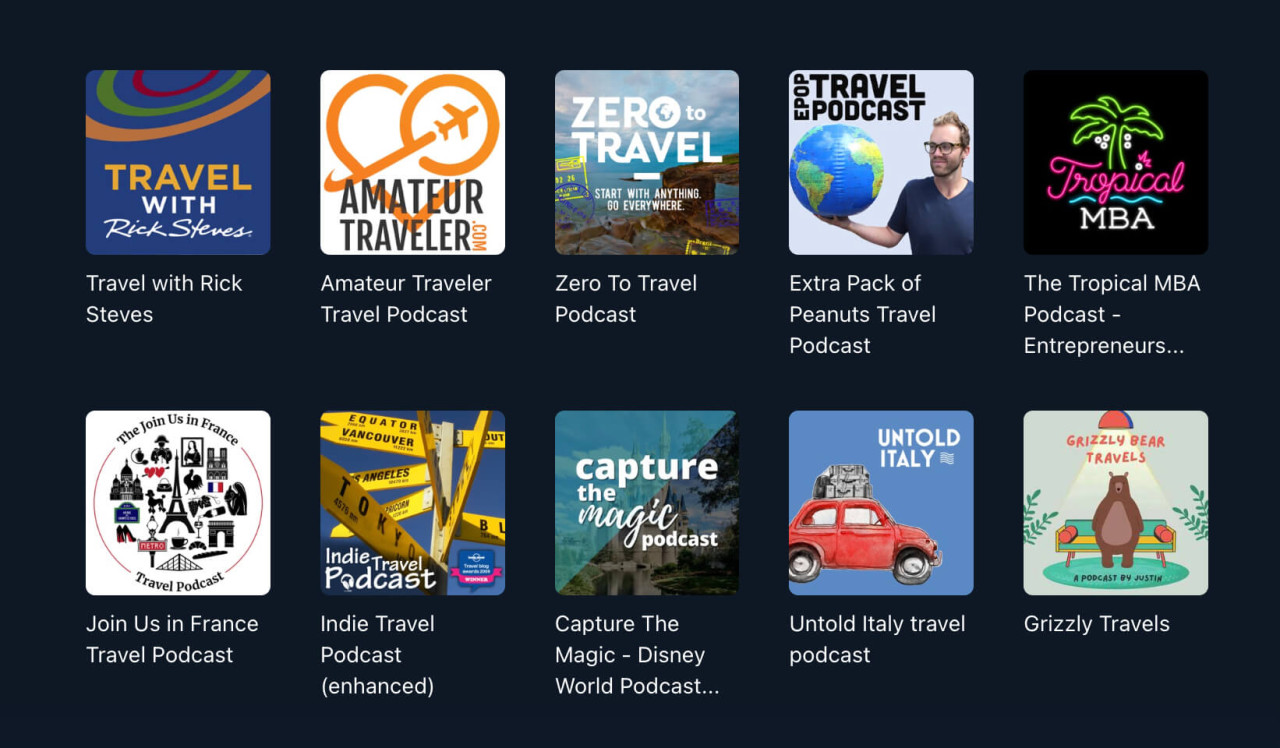
Tips for creating compelling podcast artwork
1. Convey your Show's Topic: Use eye-catching visuals or symbols that represent the content of your podcast. Highlight symbols, images, and personalities that listeners might recognize.
2. Use High-Resolution Images: Podcast platforms like Apple Podcasts and Spotify recommend using high-resolution images - ideally 1400x1400 to 3000x3000 pixels in size - to ensure your podcast looks professional across all devices. Grainy or pixelated images can give an amateur impression and might deter potential listeners.
3. Typography and Colors Matter: Your choice of typography and colors can significantly impact your artwork's effectiveness. These elements should align with your podcast's theme and audience expectations. For instance, a podcast about mindful living might use calming colors and simple, clean typography, while a comedy podcast might choose bold, vibrant colors and quirky fonts.
4. Keep It Simple: Overcomplicating your design can confuse potential listeners. Keep your podcast artwork clean and straightforward, using limited text and simple images. Remember, podcast icons are often viewed as small thumbnails, so ensure your design is clear and readable at that size.
5. Maintain Consistency: The podcast artwork should be consistent with your overall brand image. This helps potential listeners recognize your brand if they've seen it multiple times (which can lead to them trying your show).
Conclusion
Creating eye-catching artwork for your podcast doesn't have to be daunting, expensive, or time-consuming. With the help of AI-powered tools like Canva, Bing's Image Creator, and Playground AI, you can design attractive and professional podcast covers, irrespective of your design expertise. Happy designing!
