November 25th, 2022
Verify your podcast on Apple Podcasts with Verification Code
Previously, to transfer ownership of a podcast on Apple Podcasts, you would need to enter a six-digit authorization code in your RSS feed’s keywords or copyright fields.
Now, on Transistor, you can enter the authorization code in the new Verification Code field.
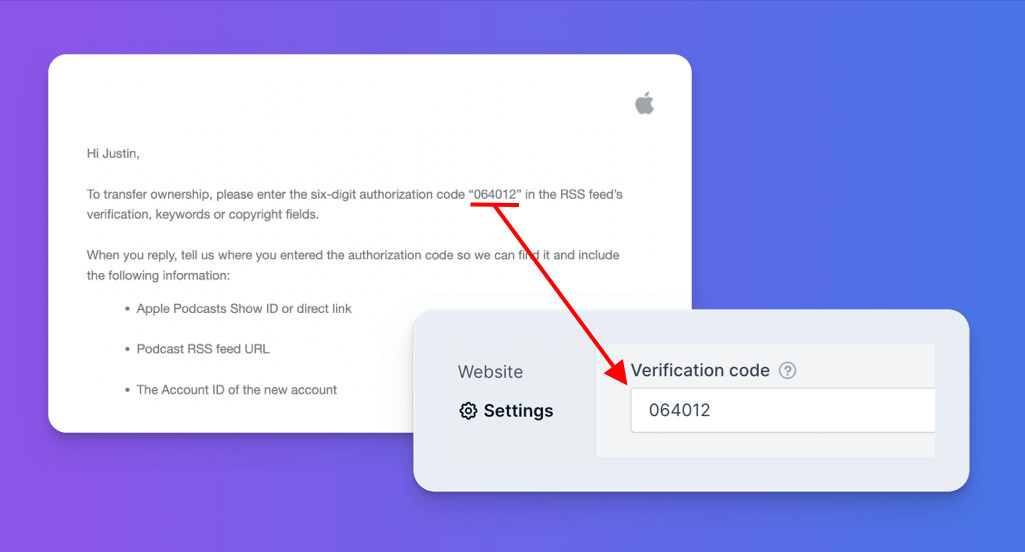
You can enter your temporary verification code by going to the Settings menu and scrolling down to the Advanced Settings section.
The <podcast:txt> tag
Behind the scenes, this field uses a new Podcasting 2.0 namespace tag. Here's how it will look in your RSS feed:
<podcast:txt purpose="verify">05124</podcast:txt>
This text field will also be useful when claiming your podcast on other platforms.
You'll still be able to use email verification by temporarily displaying your email address in your RSS feed.