July 21st, 2021
Add transcripts to your podcast episodes
Now you can upload text transcripts and add them to individual podcast episodes. Transistor will update your RSS feed with links to transcripts, as well as display the transcript on your podcast's website.
Steps for adding a podcast transcript in Transistor:
Create an episode in Transistor.
Save the episode (either as a draft, or published) before you add a transcript.
Paste in your transcript, or upload a .txt, .srt, or .vtt file
Once published, your transcript will be linked in your RSS feed.
It will also be published (automatically) on the landing page for your episode.
Transcripts are published automatically on your website:
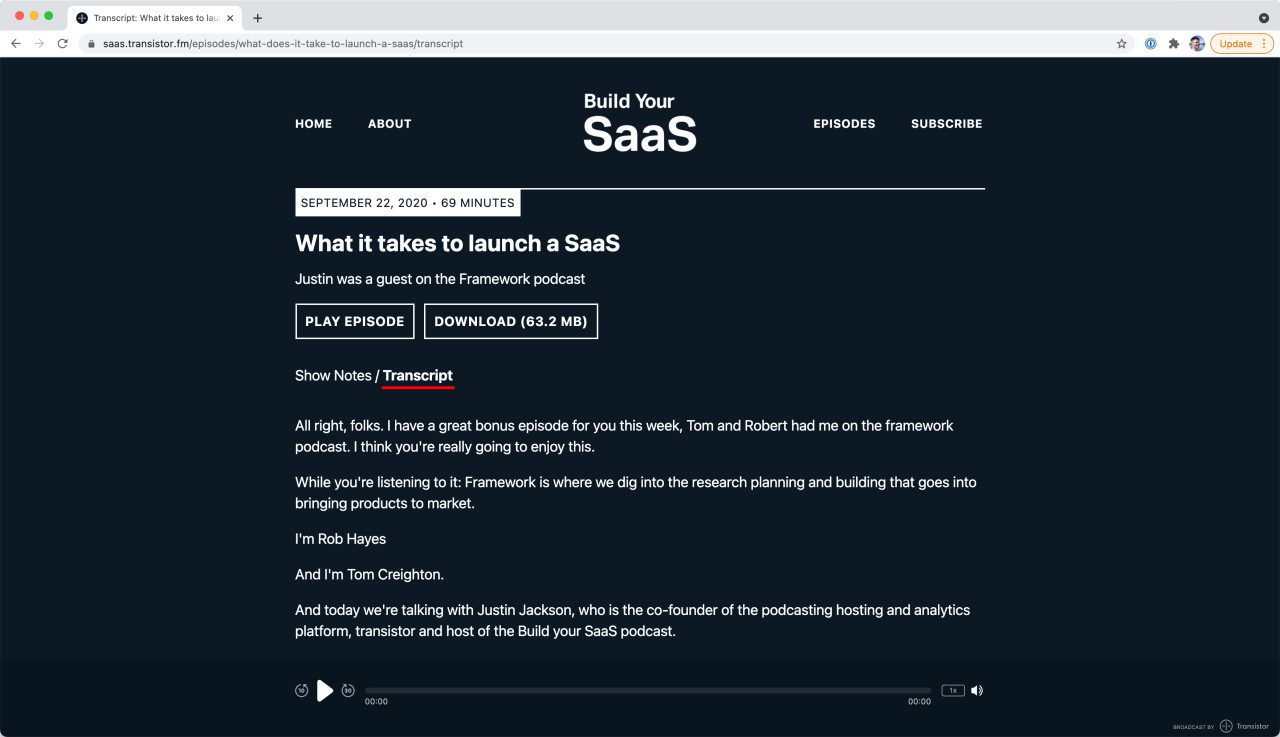
Samples:
Podcast Index support:
Behind the scenes, we're using the new <podcast:transcript> tag (from Podcast Index) to link to a transcript (TXT) or a captions file (SRT or VTT).
How do I generate podcast transcriptions?
We recommend using Descript (a third-party tool) for generating transcriptions. All you have to do is drag your audio into their interface. It will automatically transcribe it for you.
In Descript, you'll want to click "Share" and then export as a .txt, .srt, or .vtt (do not export as a Word doc).
