October 25th, 2021
Klaviyo email newsletter integration
Our basic website template has a built-in email subscription form in the footer. Now, listeners can subscribe to your Klaviyo mailing list or newsletter directly from your Transistor website.
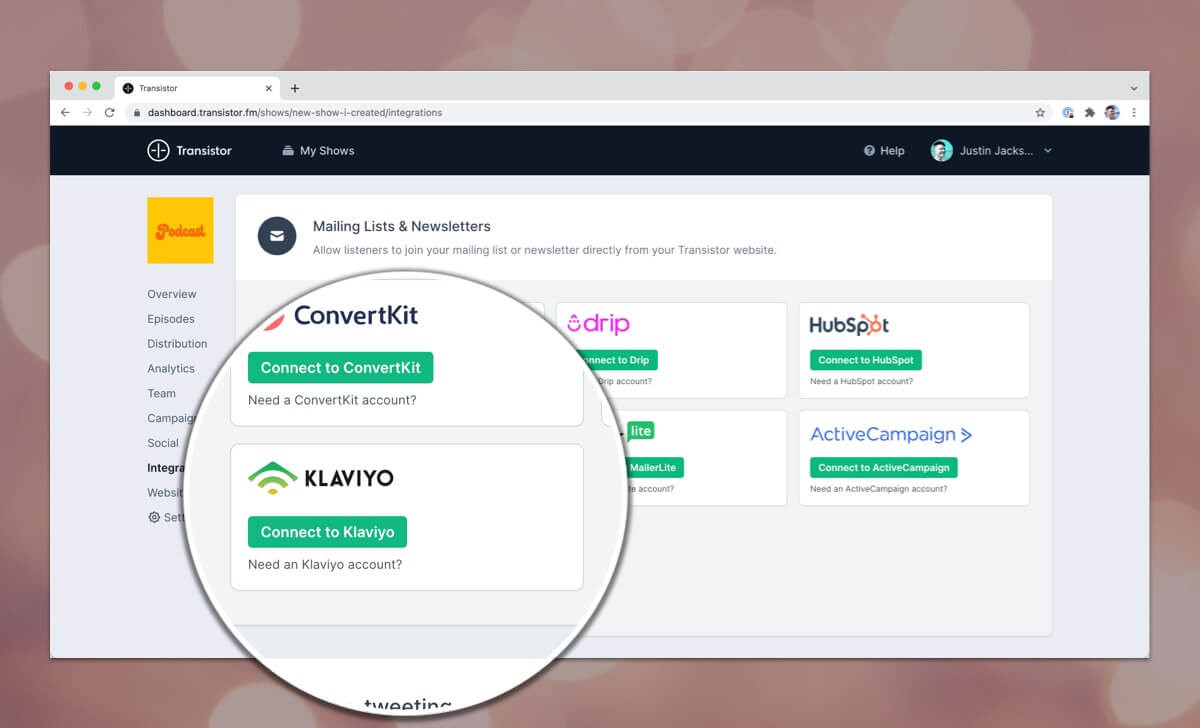
How to add a Klaviyo subscription form to the bottom of your podcast website
Log in to your Transistor account
Go to "Integrations"
Copy and paste your Klaviyo API Key to connect it to Transistor. You can find or create the key on your API Keys page.
