Record your podcast with Adobe Podcast Studio
A step-by-step guide on how to record your podcast easy (and free) using Adobe Podcast Studio

Josh Anderton
Adobe Podcast Studio is a browser-based recording tool that offers high-quality audio recording and editing. It’s designed to make podcasting accessible to everyone, regardless of their experience level. And the best part? It’s free for episodes shorter than 30 minutes. With Adobe’s advanced AI tools, you can clean up audio, remove background noise, and ensure your podcast sounds professional.
1. Create an Adobe Account
Go to podcast.adobe.com and click on Sign Up (or Sign In if you already have an account).
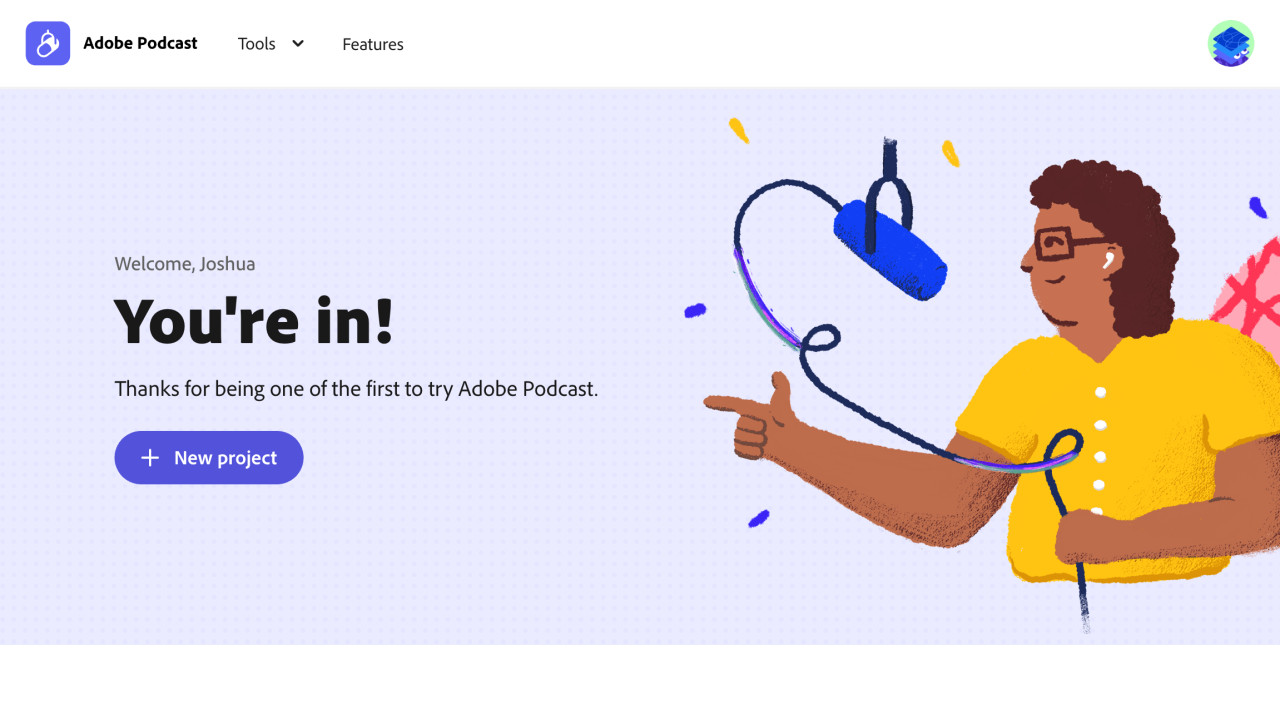
2. Set up a new "project"
After logging in, click on New Project.
Be sure to add an episode title in the top left corner of the editor.
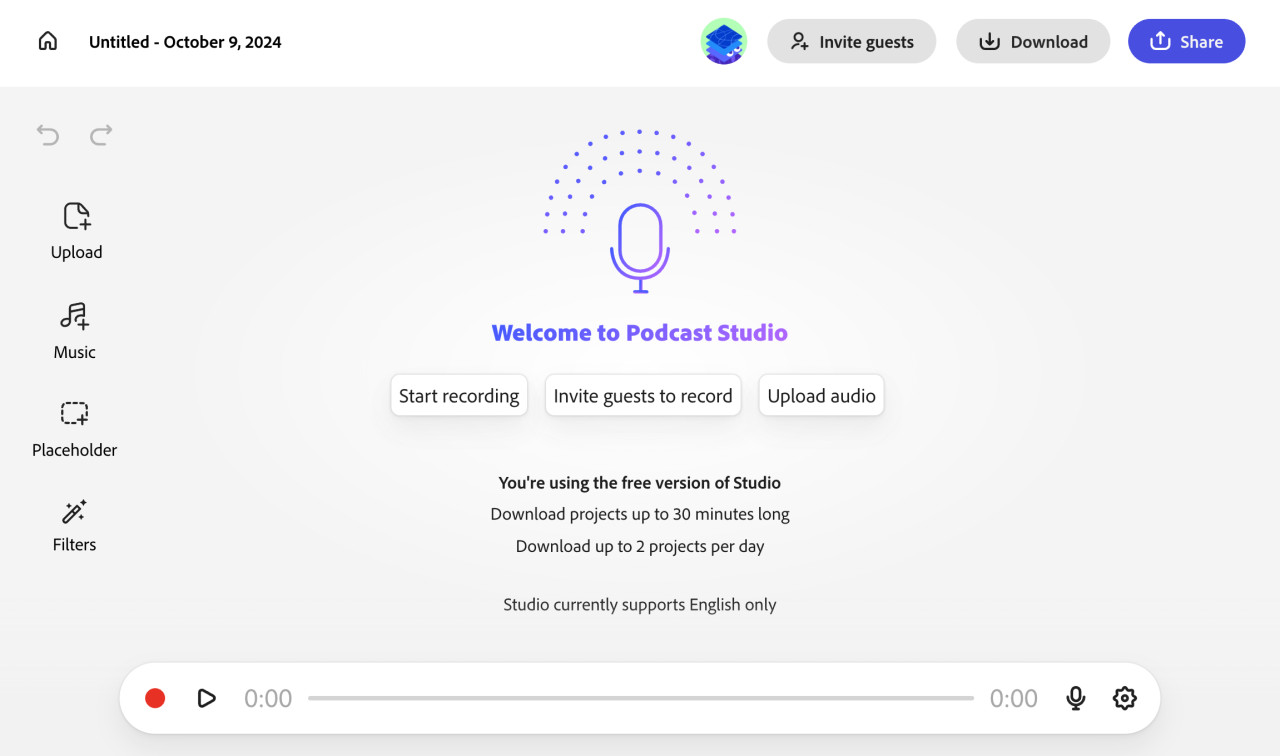
3. Record (or upload) your audio
Ensure your microphone is properly connected and select it from the input settings.
Click on the Record button in the project dashboard.
When you're done recording, click on Stop Recording
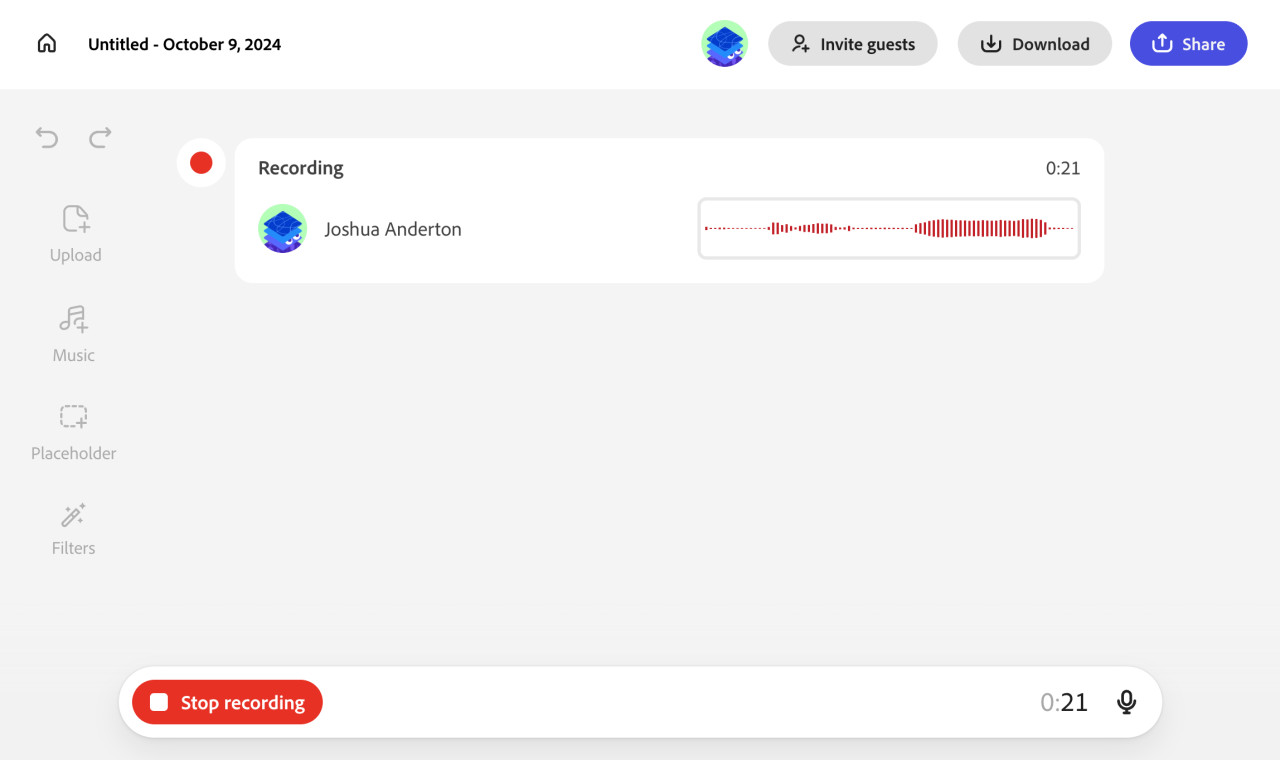
4. Edit Your Audio
Adobe Podcast automatically transcribes the audio from your recordings.
Highlight text in your transcript to edit the transcript. Press the delete button to delete the highlighted section (and it's corresponding audio) from your project.
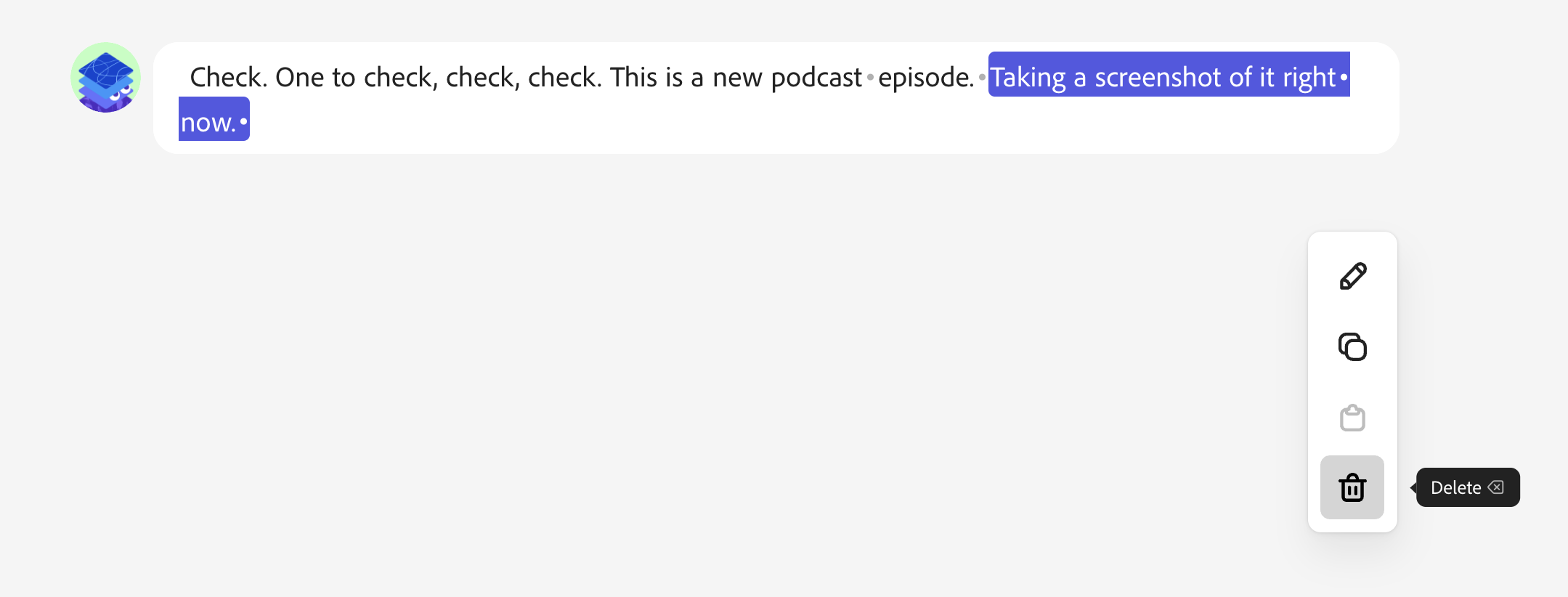
Pauses in the recording are represented by "•" small bullet points. Remove a pause by selecting the bullet and clicking the trash icon from the editor menu.
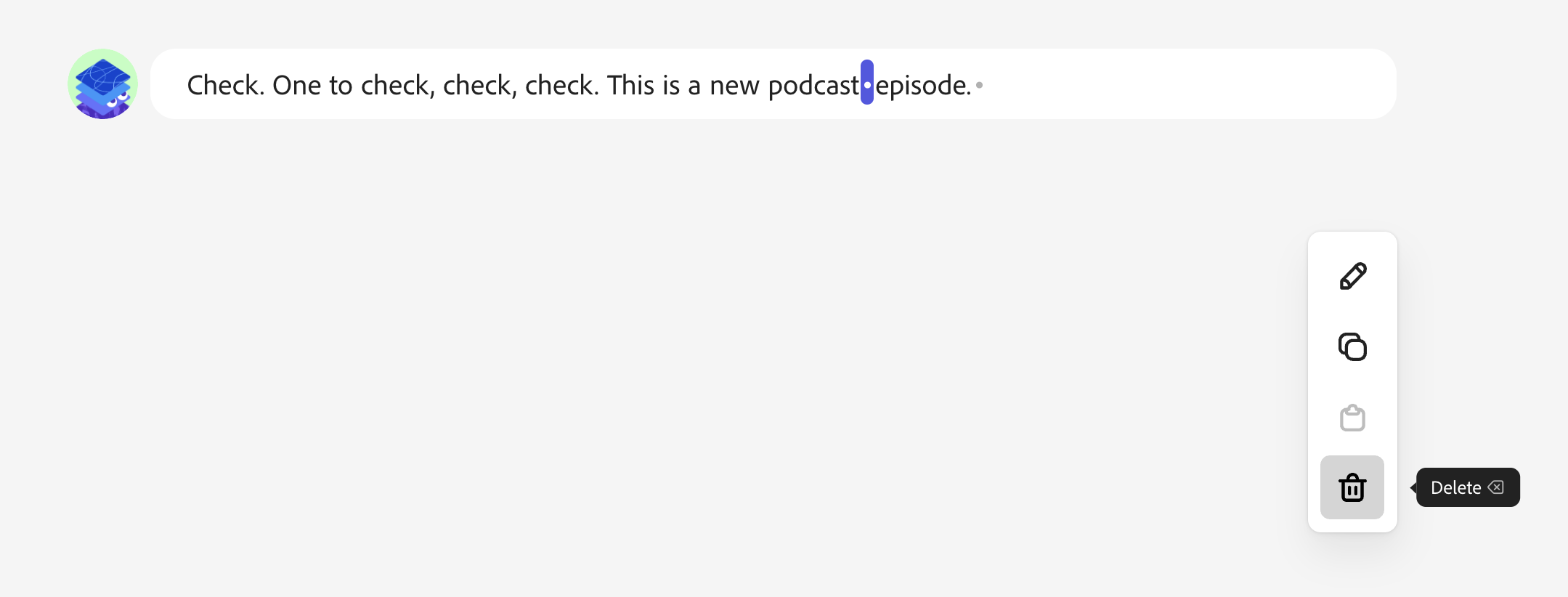 Tip: Use the Enhance Speech feature (found by selecting the Filters tab) to clean up background noise and improve clarity.
Tip: Use the Enhance Speech feature (found by selecting the Filters tab) to clean up background noise and improve clarity.
Step 5: Download Your Episode
When you’re satisfied with your episode, click the Download button in the top right corner.
Choose your preferred "Final Audio" format (MP3 is most common) and press the download icon.
You can also download your transcript in a variety of formats.
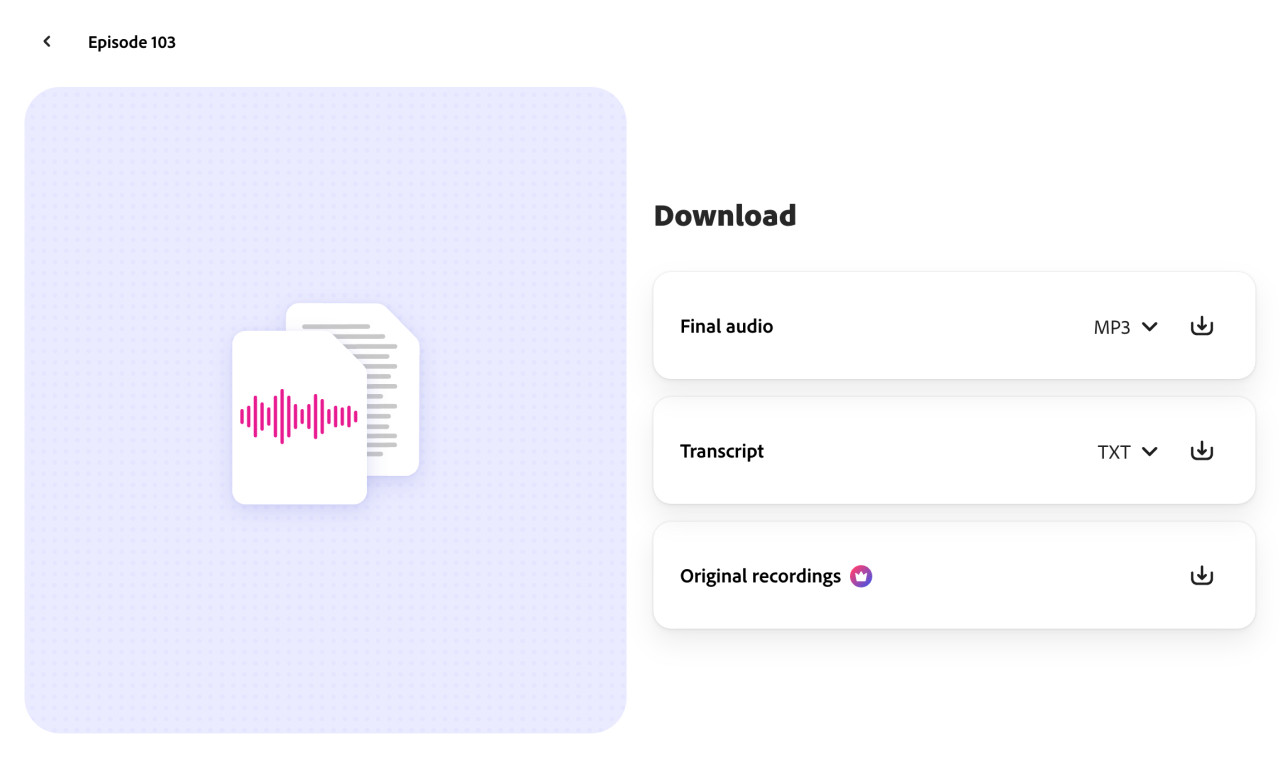
Why use Adobe Podcast Studio?
Here are a few reasons why you should try Adobe Podcast Studio:
User-Friendly Interface: No need for technical expertise—just a simple and intuitive platform.
High-Quality Audio: Adobe’s AI tools help enhance audio clarity and remove background noise.
Free to Use: Enjoy professional-grade tools without any subscription fees.
All-in-One Platform: Record, edit, and export your podcast episodes in one place.
Conclusion
With Adobe Podcast Studio, recording a podcast episode for free is more accessible than ever. Whether you’re a seasoned podcaster or just starting out, this tool offers everything you need to create professional-quality audio. So grab your microphone, set up your space, and start sharing your stories with the world!
